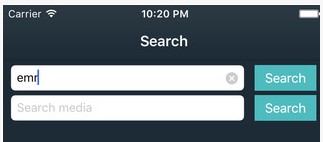In this post you will change the background colour, the tint colour and add an image to the Navigation Bar.
Built with iOS 9 and Xcode 7
var navbar = self.navigationController?.navigationBar navbar?.tintColor = UIColor.whiteColor() UINavigationBar.appearance().setBackgroundImage(UIImage(named: "barHeader")!.resizableImageWithCapInsets(UIEdgeInsetsMake(0, 0, 0, 0), resizingMode: .Stretch), forBarMetrics: .Default) navbar?.setBackgroundImage(UIImage(named: "barHeader"), forBarMetrics: .Default) navbar?.titleTextAttributes = [NSForegroundColorAttributeName : UIColor.whiteColor()] navbar?.translucent = true